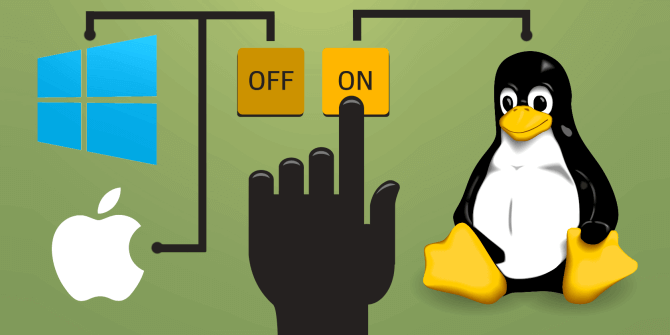
I have just about had it with Windows updates being forced on me. Graphics drivers breaking. My settings getting reset every time I get on and many other reasons I won’t begin to rant about. I chose to go with a decently common operating system for better compatibility.
I have gone through the install process and have installed Ubuntu 18.04LTS. For less advanced Linux users you can go with a simpler Linux like Solus which is a little more GUI friendly system.
You can modify ubuntu to your likings using a tool called “gnome tweaks” and you can disable animations to speed things up by using a tool called “dconf-editor”.
In dconf-editor, browse to org.gnome.desktop.interface and set enable-animations=false.
You can also run this command to disable animations:
gsettings set org.gnome.desktop.interface enable-animations false
You do not need to log out and back in, it should take effect immediately.
After getting all settled and having all my software carried over. I had a few pieces of software that was not compatible and I still needed. Most of my software was available in Ubuntu application store. Everything left is listed below:
- Chrome
- Steam
- Git -> installed from terminal “sudo apt install git”
- Java 10 (64-bit) -> installed from terminal
- AMD Driver
- PC Games, Steam Beta Proton
- SketchUp 2016 -> Windows VM
- Origin
- H&R Block Premium + Efile + State -> Windows VM
- Microsoft office -> libreoffice
Ubuntu Get right click new documents back. Here is a link to a couple of templates we made.
File previews on file explorer:
apt install gnome-sushi
To get the Windows-only software running I installed Virtualbox and installed Windows 10 and started to hack away at all its imperfections to slim it down. This virtual machine won’t be used that often so its a compromise I’m willing to make. I can also set quick one click restore points just in case windows breaks. I have compiled a list for all to use:
You can do much of the following using w10privacy.exe
- Enable bidirectional clipboard and drag and drop in Virtualbox
- Disabled UAC - Annoying in VMs, slight delay in the dialog
- Power options, enabled performance
- Turned off Windows defender
- Deffered windows updates to 30 days or max
- Disabled firewall, since I will be enabling NAT in VM for Ubuntu to manage firewall
- Disabled Microsoft smart screen
- installed Virtualbox extensions pack
- installed VM guest additions pack
- Disabled sleep in power options
- Performance options - adjust for best performance
- Disabled cortana
- Disabled any windows “sharing” data stuff
- Single click shutdown - “%windir%\System32\shutdown.exe /s /t 0”
- Disable hibernate
- Auto login user
- Hide taskbar items, People, cortana, task view
- Made start menu smaller by dragging and removed most icons from right side
- Disable system restore points
- Disabled system dumps and startup logs
- Disabled windows defender in task manager startup items
- Disabled ipv6
- Set static ip using existing ip as baseline (10.0.2.15, 255.255.255.0, 10.0.2.2, DNS Your router ip, 1.1.1.1). Since we will be disabling DHCP service.
- Disabled windows cloud search
- Disabled device history
- Right click Uninstall any apps in start menu you don’t need
- Indexing options -> removed Users, I won’t be using this for files. Left start menu alone
- Disable page file, Only do if you have enough memory
- set solid background
- set solid taskbar colors and disable transparency
- Turned of windows features:
- Internet explorer
- Microsoft print to PDF
- Microsoft XPS document writer
- Powershell 2
- Disabled services:
- Data usage
- Windows Defender firewall
- Manual services
- Print Spooler - I may still need it to print out tax software stuff
- DHCP
- Combine start menu folders by right click open file location then drag the shortcuts. Combined Ease of access, powershell and system into one
- Killed windows apps - Powershell (admin) Run the commands below (copy and Paste) and hit Enter -
- get-appxpackage -allusers *zunemusic* | remove-appxpackage
- get-appxpackage -allusers *3dbuilder* | remove-appxpackage
- get-appxpackage -allusers *alarms* | remove-appxpackage
- get-appxpackage -allusers *communicationsapps* | remove-appxpackage
- get-appxpackage -allusers *camera* | remove-appxpackage
- get-appxpackage -allusers *feedback* | remove-appxpackage
- get-appxpackage -allusers *officehub* | remove-appxpackage
- get-appxpackage -allusers *getstarted* | remove-appxpackage
- get-appxpackage -allusers *skypeapp* | remove-appxpackage
- get-appxpackage -allusers *zunemusic* | remove-appxpackage
- get-appxpackage -allusers *zune* | remove-appxpackage
- get-appxpackage -allusers *maps* | remove-appxpackage
- get-appxpackage -allusers *messaging* | remove-appxpackage
- get-appxpackage -allusers *solitaire* | remove-appxpackage
- get-appxpackage -allusers *wallet* | remove-appxpackage
- get-appxpackage -allusers *connectivitystore* | remove-appxpackage
- get-appxpackage -allusers *bingfinance* | remove-appxpackage
- get-appxpackage -allusers *bing* | remove-appxpackage
- get-appxpackage -allusers *zunevideo* | remove-appxpackage
- get-appxpackage -allusers *bingnews* | remove-appxpackage
- get-appxpackage -allusers *onenote* | remove-appxpackage
- get-appxpackage -allusers *oneconnect* | remove-appxpackage
- get-appxpackage -allusers *people* | remove-appxpackage
- get-appxpackage -allusers *commsphone* | remove-appxpackage
- get-appxpackage -allusers *windowsphone* | remove-appxpackage
- get-appxpackage -allusers *phone* | remove-appxpackage
- get-appxpackage -allusers *photos* | remove-appxpackage
- get-appxpackage -allusers *bingsports* | remove-appxpackage
- get-appxpackage -allusers *sticky* | remove-appxpackage
- get-appxpackage -allusers *sway* | remove-appxpackage
- get-appxpackage -allusers *3d* | remove-appxpackage
- get-appxpackage -allusers *soundrecorder* | remove-appxpackage
- get-appxpackage -allusers *bingweather* | remove-appxpackage
- get-appxpackage -allusers *holographic* | remove-appxpackage
- get-appxpackage -allusers *windowsstore* | remove-appxpackage
- get-appxpackage -allusers *xbox* | remove-appxpackage
- get-appxpackage -allusers *mspaint* | remove-appxpackage
- get-appxpackage -allusers *holographic* | remove-appxpackage
Other untested stuff: