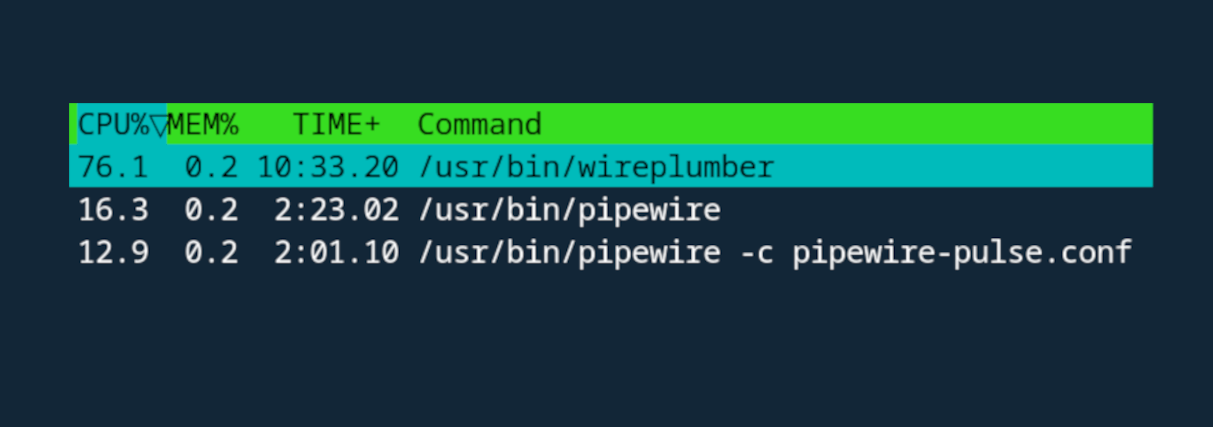
I was experiencing a frustrating issue on Ubuntu 24.04 related to Bluetooth profile switching.
[Read More]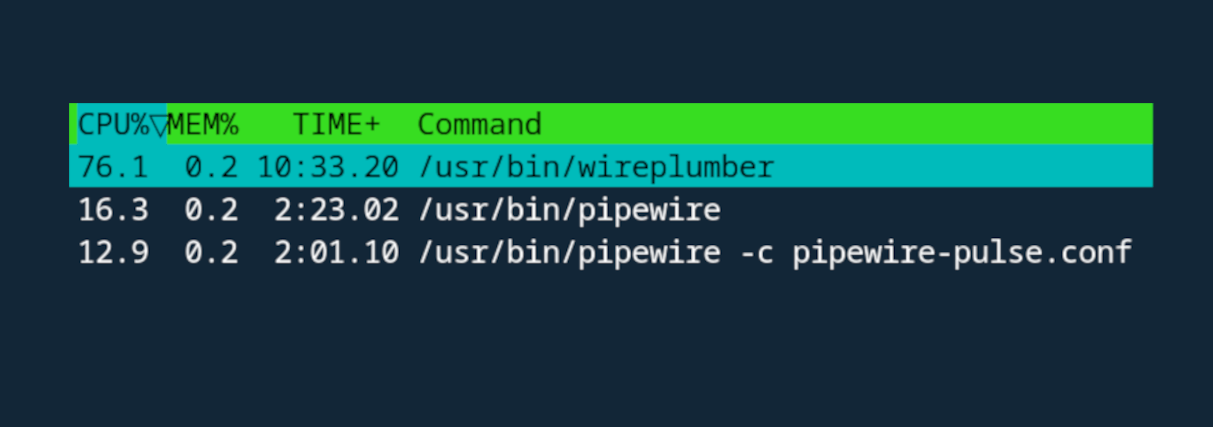
I was experiencing a frustrating issue on Ubuntu 24.04 related to Bluetooth profile switching.
[Read More]Updated in May 2021
Over the last few years me and my wife have been using the network server more frequently from its initial install and setup. We share 3-4 computers across the house and constantly move files onto the NAS. I have installed Nextcloud which I will detail in another post in the future. We have come across an issue that I have noticed with the network share. We moved all of our images and files over and ended up with tons of duplicates and a giant mess. I will show you what I am doing to clean that up. Our Nas is running on a ubuntu server. The following commands should work on most linux NAS servers.
[Read More]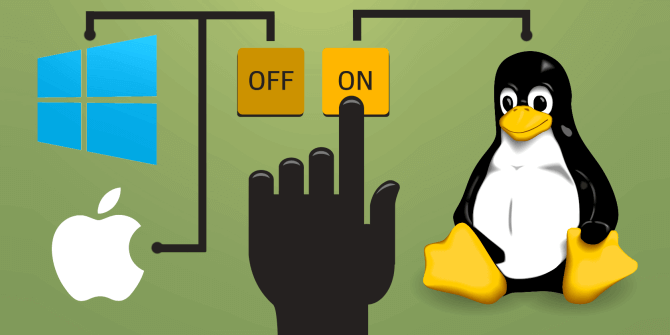
I have just about had it with Windows updates being forced on me. Graphics drivers breaking. My settings getting reset every time I get on and many other reasons I won’t begin to rant about. I chose to go with a decently common operating system for better compatibility.
I have gone through the install process and have installed Ubuntu 18.04LTS. For less advanced Linux users you can go with a simpler Linux like Solus which is a little more GUI friendly system.
You can modify ubuntu to your likings using a tool called “gnome tweaks” and you can disable animations to speed things up by using a tool called “dconf-editor”.
In dconf-editor, browse to org.gnome.desktop.interface and set enable-animations=false.
You can also run this command to disable animations:
gsettings set org.gnome.desktop.interface enable-animations false
You do not need to log out and back in, it should take effect immediately.
After getting all settled and having all my software carried over. I had a few pieces of software that was not compatible and I still needed. Most of my software was available in Ubuntu application store. Everything left is listed below:
Ubuntu Get right click new documents back. Here is a link to a couple of templates we made.
File previews on file explorer:
apt install gnome-sushi
To get the Windows-only software running I installed Virtualbox and installed Windows 10 and started to hack away at all its imperfections to slim it down. This virtual machine won’t be used that often so its a compromise I’m willing to make. I can also set quick one click restore points just in case windows breaks. I have compiled a list for all to use:
[Read More]