Theres a few ways on the amlogic chips to recover boxes, but theres also many ways to recover these units. I will talk about which I have used and others. In reality it is really difficult to fully brick one of these units permanently. I will start off with the basics and work my way up to the more advanced methods.
[Read More]We are an independent development group based in Buffalo, NY. We work together to help each other out in our fields and open source projects. We live by the name Silo City Labs and work towards a better future for each other.
Arm 64bit vs Xeon x86_64 performance on AWS
Installing nano text editor on Android
After a while of playing around with my build.prop file in Android I needed a way to edit faster using a text editor via adb shell.
I found a way using a couple of online sources to get it going. You will need to be on a rooted device.
[Read More]Opt out of spectrum SPAM
Recently I discovered a way to opt out of all spectrum spam mail, calls, door to door salesmen. I have filled out the form and will wait patiently for my spam to stop. Hopefully my mailbox will be empty in the coming weeks.
To opt out of all spam online, mail etc just click the link below:
Silocitylabs Blog
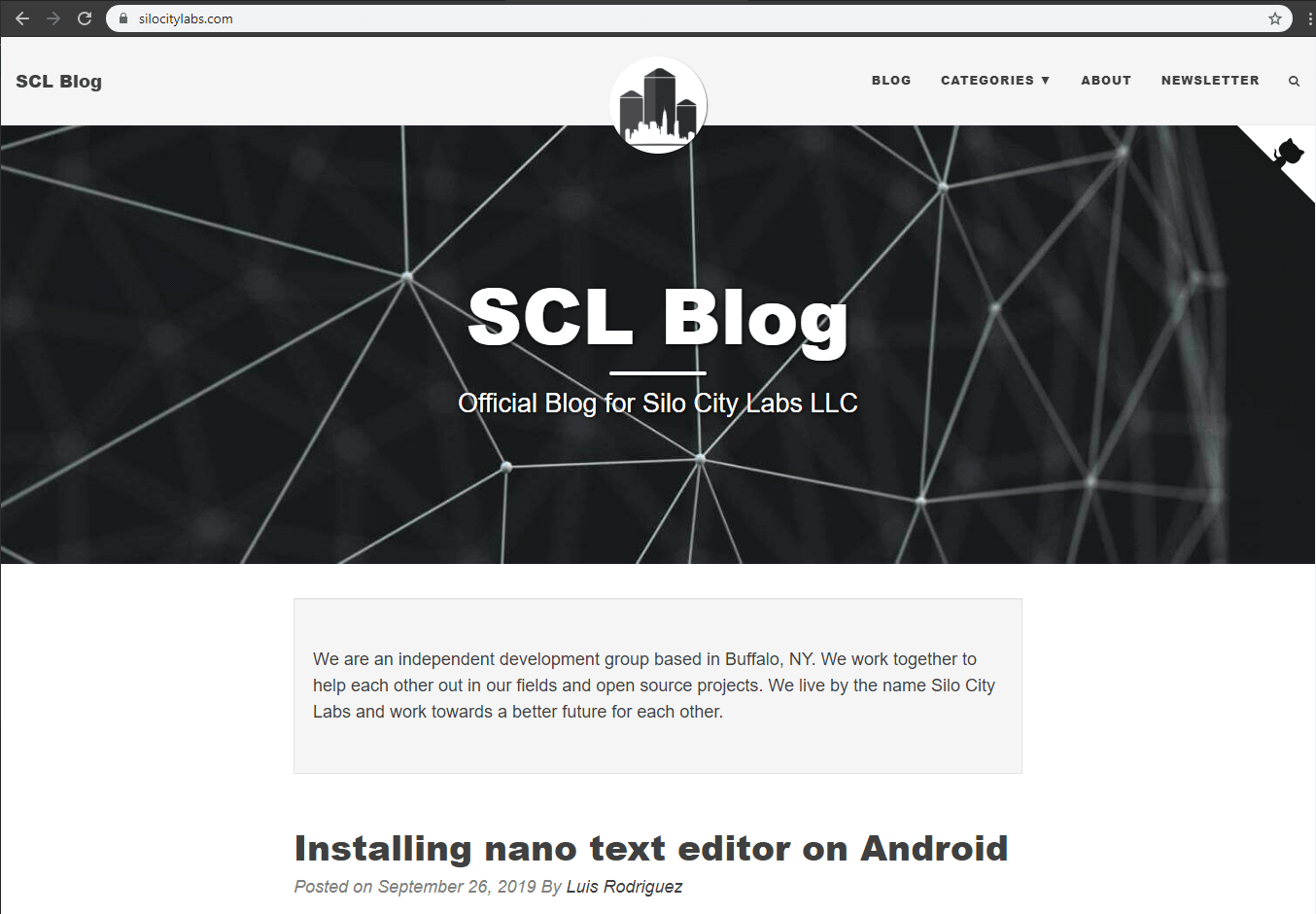
The Issue:
Previously on Wordpress we started noticing performance issues early on into the websites time on the web. Wordpress unfortunately is not very good with performance on high traffic websites.
The Solution:
We decided to try out a static site generator called hugo. After migrating we noticed extreme performance improvements. We made some more adjustments while the project was hot and decided to host on github public repo.
[Read More]Quick Monitor and Restart in Golang
Kafka Cheat Sheet
Throughout my time working with kafka I have developed great software to use with it. But while the software did many things there are other things I still resorted to this cheat sheet for. I have put together this list of commands which I will keep updated here as I find new links and commands that help. My kafka installtion was under /opt/kafka and you will need to change this to your path you installed kafka too. You can also create a symlink and just copy paste commands as they are after changing ip’s.
Geo Location Micro API Service
A micro api drop in service written in golang, Designed to quickly integrate into any system for any project. Uses very little resources and can handle millions of requests per second. The entire projects source code is posted on github.
You can include a package written for Golang projects to quickly get started with a simple function.
[Read More]Golang IP Formatting Package
Package written in Golang to process and format ip Addresses to and from ipv4/ipv6. Can also take ranges in cidr notation. The entire projects source code is posted on github.
You can include a package written for Golang projects to quickly get started with a simple function.
[Read More]